
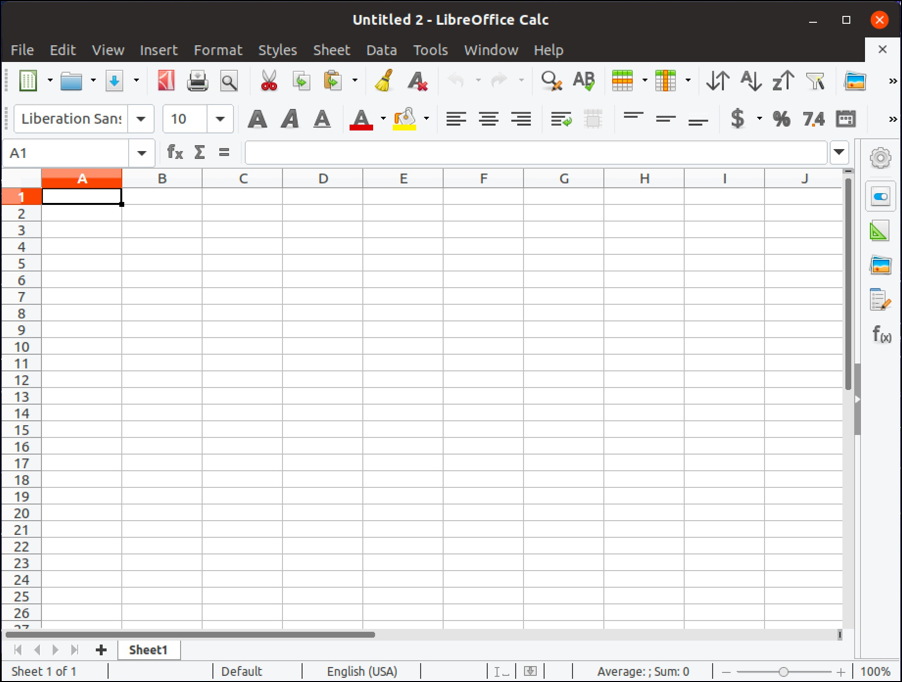
Highlight the fields in calc and select them - do not highlight header fields, just highlight the data. That should be another way you can import data into a database. You can also select which fields will be copied by pressing 'Next':

The go to the database, right-click on the entry for the table and select 'Paste':

This probably makes the imported data less useful than when it was on the spreadsheet, as then primary keys and stuff can't be added, and the tables can't be edited as the options are greyed out due to it being read-only. The same problem occurs with data in text files and system address books. My problem with the answered above method is that it seems creates a read-only database from the spreadsheet file, so you can't actually edit anything.


 0 kommentar(er)
0 kommentar(er)
